Features Of Online Ordering And Delivery Management Software
We have the best order management software solution laden with all essential features and functionalities.
Contact Us
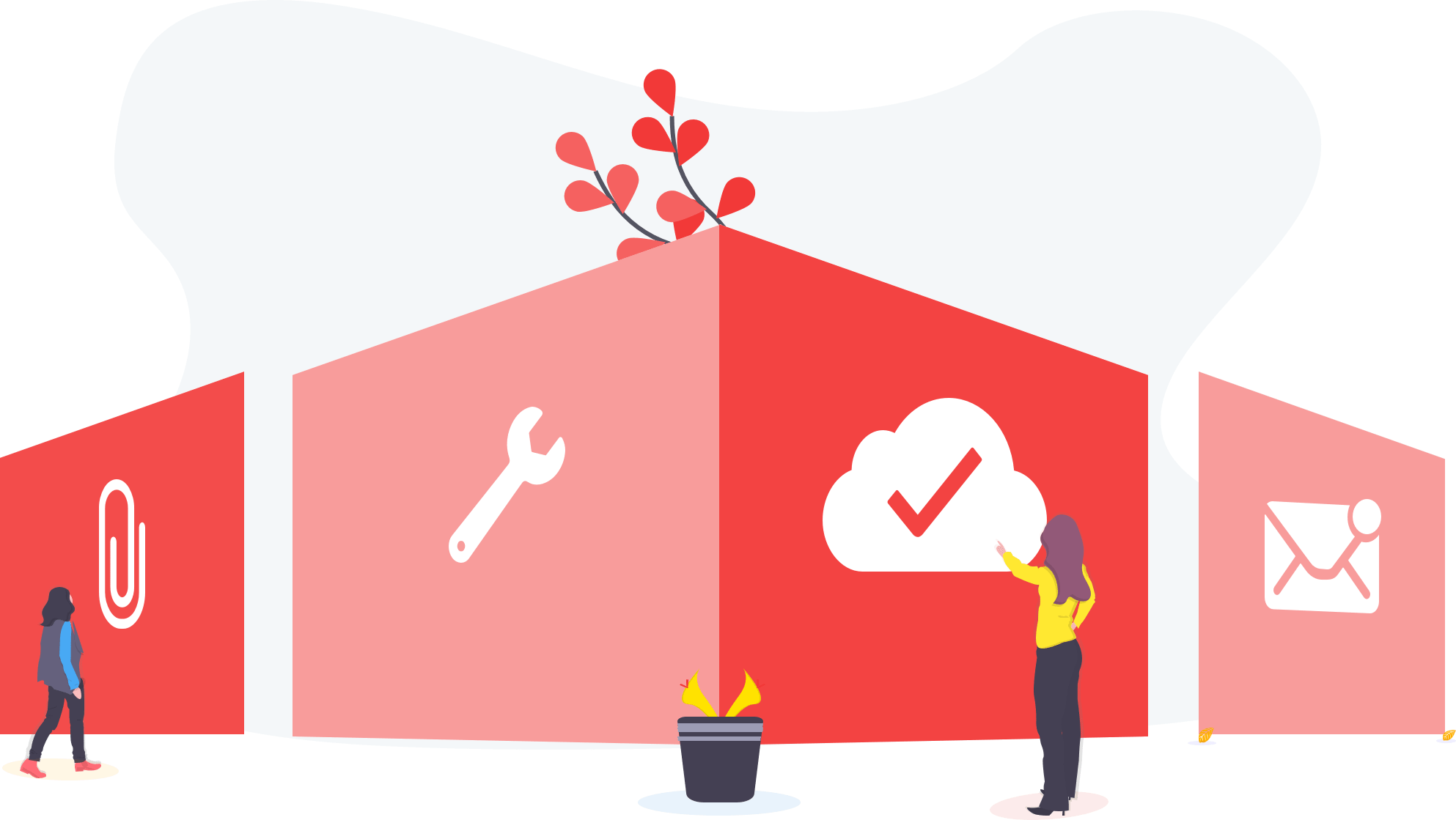
Contact Us
Customer App
Profile Management
Editing Profile Details
Multiple Delivery Address
..moreChange Password
FAQ section
..moreSupport
Social Media
Store Search
Store List
Open Closed Stores
Sorting and Filtering
Search by title
Favorite Stores
Search by location
Multiple Restaurant Option
Place Order
Categories List
Products List with Details
Add Products
Select Choices of Products
..moreSearch Products by Title
Cart with Payment Summary
Checkout Page with Details
Choose Payment Method
Apply Coupon
Order History
Order List
List Details
Order Details
Cancel Order
Track Driver
..moreFeedback
..moreOffers
Push Notifications
SMS
Offers List
Apply
Admin Panel
Dashboard
Order Graph
Revenue Graph
Recent Orders
Top Users
Order Management
Orders List
Filters and Sort-by
Order Details
Cancel Order
Order Invoice
Order Notes
..moreOrder Messages
..moreNotifications Management
..moreCustomer Management
Customers List
Multiple Restaurant Option
Sort By
Customer Details
..moreOrders / Address
Stores Management
Store List
Filter and Sort-by
Add Store
Store Order
Products and Categories
..moreDrivers / Delivery Agents Management
List
Driver Details
Vehicles
Documents
Tasks
Availability
Task Management
List
Filter and Sort-by
Task Detail with Image
..moreCancel Task
Track Driver
Notification Settings
..moreReports
Graph
Order Reports
..moreStore Reports
Payment Reports
Promotions
Promo Codes List
Add / Edit
Mass Notifications
..moreSettings
Content Settings
Cancel Reasons
Vehicle Types
Delivery Pricing Rules
..moreTask Allocation Settings
Basic Settings
Tax Management
Social Media Links
Variant Management
..moreUser Permissions
User Roles
Permission
..moreAdd Users
Users List
Profile
Edit Profile
Change Password
Store Manager / Merchant App
Orders Management
List
Details
..moreActions
Notes
..moreMessages
..moreProducts
List
Add / Edit
Multiple Images
On / Off
Search
Categories
List
Search by title
On / Off
Add Categories
Subcategories
Earning
List
Transaction Order Details
Filter by Date
Profile
Edit Profile
Change Password
FAQ
Support
Notifications
Order Notification
Emails
SMS
Admin Panel
Registration
Personal Details and Documents
Login after Approval
Tasks List
Active Tasks Panel
..morePending Acceptance
..moreTask Details
..moreTask Action
Add Notes
Images
Signatures
Tasks History
List of Completed Tasks
Details
Earning
Earnings of Completed Tasks
Filter by Dates
..moreNotifications
New Task Alert
SMS
Profile
Edit Profile
Availability
..moreFAQ
Support
Change Password
